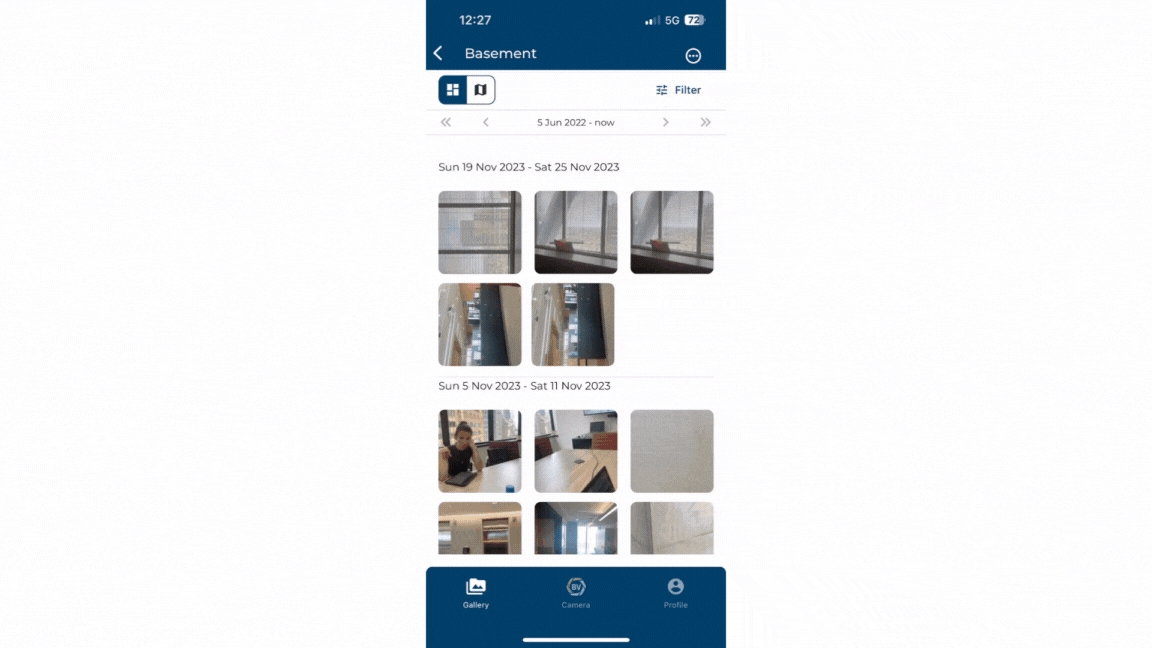Finding Media
Finding media is made easy with Builtview with advanced categorisation features and filtering with tags, descriptions, uploaders, media type, location and more! The files on a team, in your BV camera roll, or in All Photos & Videos can be sorted and searched. You can also switch to map view as an alternative way to visualise your photo records.
1) Access your team, camera role or all files.
2) Click the filter button at the top right of the page.
3) Change the date range, select uploaders, tags or change the media type to help with your search.
4) Click apply and you should see all media which have these parameters.