Capturing Media
Capturing media is made easy with Builtview! When you first launch the application, you will open to the camera page.
1) Navigate to the camera page through clicking on the BV camera logo.
2) Select the team you want your media to be in.
3) Allocate tags or descriptions to categorise your media to help you and your team find them later.
4) Start capturing! Your media will get uploaded to your team – you can see the upload progress by clicking the circular uploading progress button.
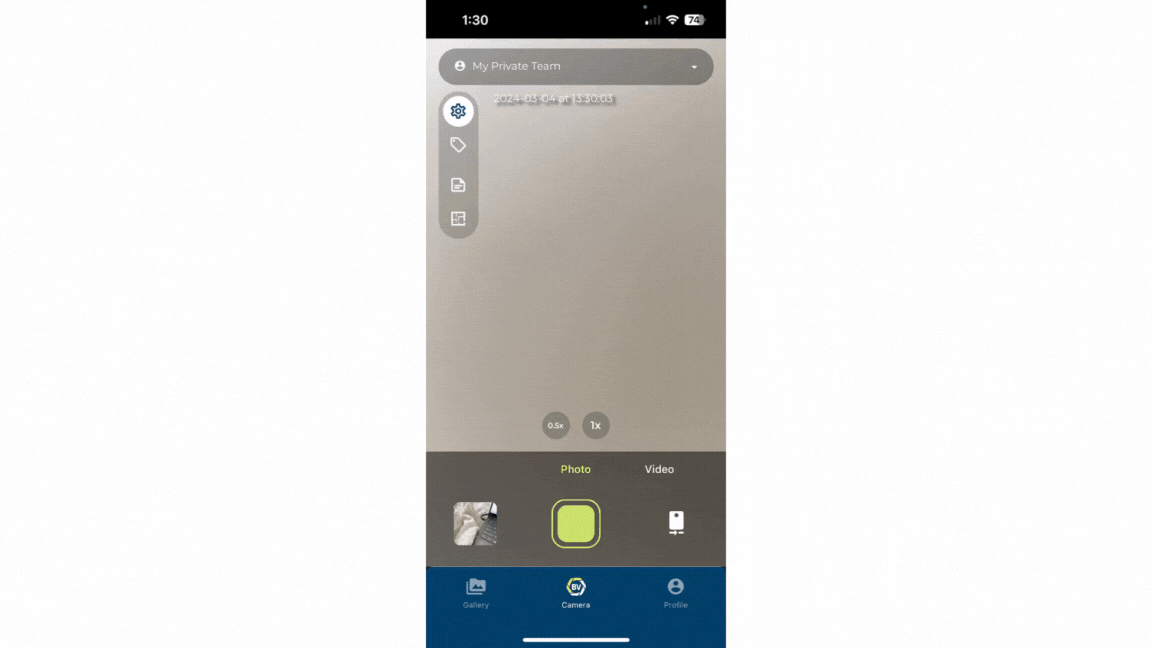
If you struggle to find your media after capturing, refer to the Solving Problems article collection.
You can also capture when offline, in your settings you can also pause or only upload media on Wi-Fi.