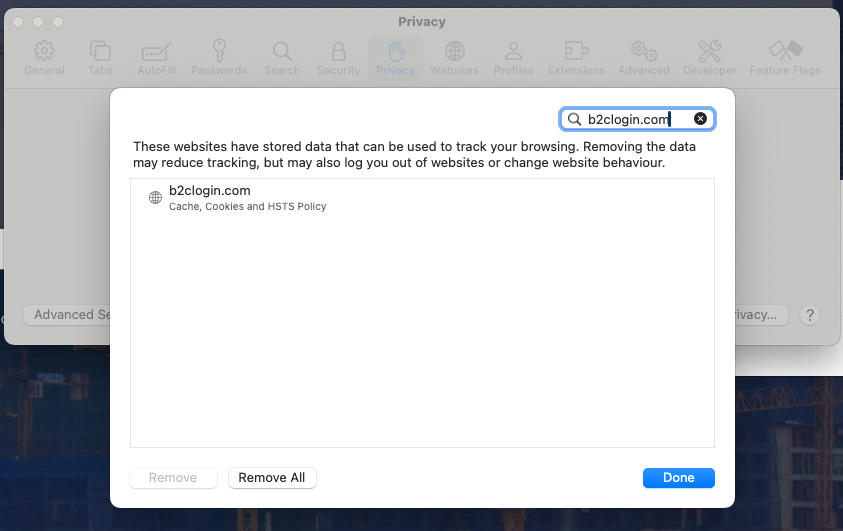Sorting out login issues on web
The Problem¶
You can't sign in to BuiltView; specifically:
- You press the "Login or Signup" button
- Instead of being prompted for your email, it attempts to sign you in automatically, and fails.
You might see a page that looks like this:
The Solution¶
In rare cases, a manual or automated logout procedure can fail, leading to a state where you aren't signed in but can't sign out.
The best solution to this is to clear the cookies of the BuiltView login server builtview.b2clogin.com; this should ensure you are not being incorrectly handled. Specific instructions are below, sorted by browser:
Chrome¶
Go to browser settings, go to "Privacy and security" → "Third-party cookies" → "See all site data and permissions"; type "builtview.b2clogin.com" into the search bar, and press the bin icon for the listing labelled "b2clogin.com"
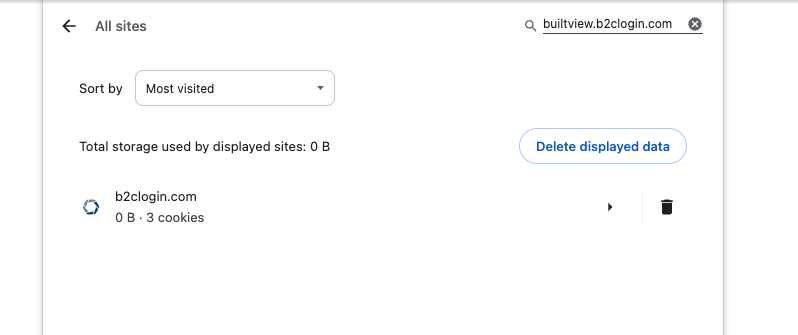
Edge¶
Go to Edge settings, press "Cookies and Site Permissions" → "See all cookies and site data"; search "builtview.b2clogin.com" and delete the cookies in there.
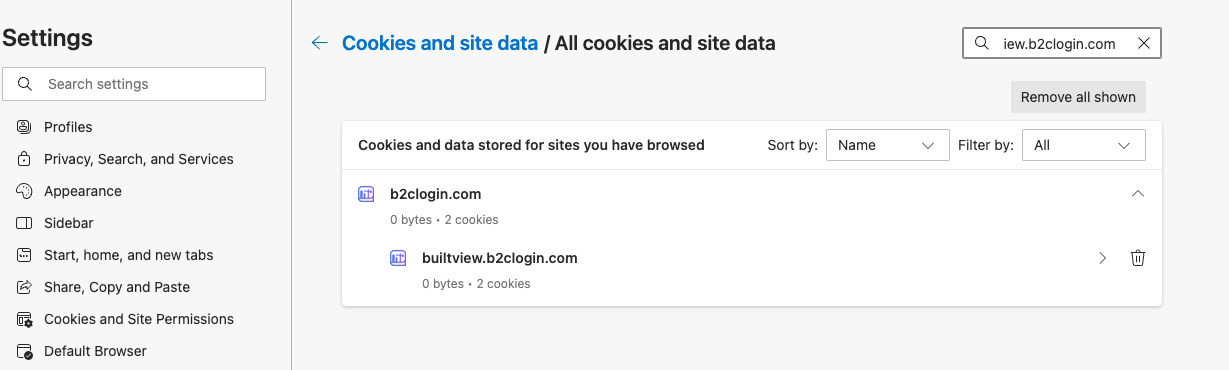
Firefox¶
Go to Firefox settings, enter the "Privacy & Security" tab, scroll down to "Cookies and Site Data", press the "Manage Data..." button, search for "b2clogin.com", select the entry and press "Remove Selected"
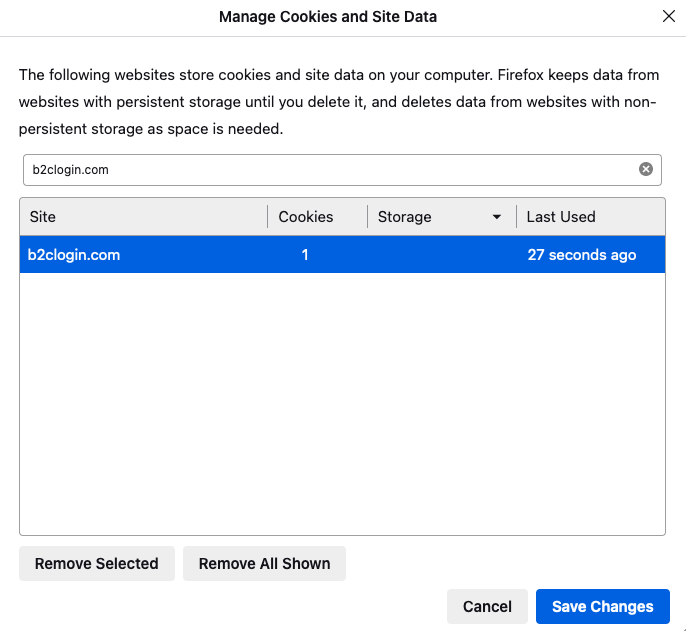
Safari¶
Go to Safari Settings, click on the Privacy tab, then the "Manage Website Data..." button. Search "b2clogin.com", select the entry and press "Remove".